Amazon Advertising Basics Part Two

Sponsored Brands
Amazon Advertising Basics – Part Two
Do you ever finds yourself questioning what Amazon ad strategies are most relevant to your brand? In this second part, we dive deeper into some of the most important things toconsider. IF you haven't read part, we suggest you do that now, and come back here!
Keep reading to learn more about:
- Auto campaigns vs Manual campaigns
- Keyword Targeting vs Product targeting
- Broad, Phrase, and Exact matches
- Quick tips for starting your first campaign
Let's dive in
Auto VS Manual
Auto campaigns are an available option under Sponsored Products Ads.
Automatic Campaign
- You are allowing Amazon to choose where to showcase your ad. You can make optimizations through bid management, negative keyword targeting, negative product targeting, and targeting group adjustments
- These campaigns can target the search results through close match or loose match and they can target the product detail page through substitute match and compliment match.
- Our team highly recommends using auto campaigns for evergreen data collection
*Pro Tip – Take control of autos at scale by creating four auto campaigns per ASIN, each focusing on an individual targeting type.
Manual Campaign
- You are choosing where to showcase your ad. You can make optimizations through bid management, keyword optimizations, negative keyword targeting, and placement adjustments.
- These campaigns can target the search results through keyword targeting and they can target the product detail page through Category /Individual Product Targeting.
- You have much more control over manual campaigns because you are choosing the EXACT keyword that your ad is showing up and optimizing for that keyword for VS an auto campaign, where you are giving Amazon all of the control.
Keyword Targeting VS Product Targeting
Auto campaigns are an available option under Sponsored Products Ads.
Keyword Targeting
You choose the exact keywords that you want your ad to show up for.
- For a simplified example – you bid on the word “Dog Treat” and an ad shows up somewhere within the search results after a consumer types in the word “Dog Treat” on Amazon
Product Targeting
You choose the exact product that you want your ad to show up under within the product detail page.
- For a simplified example – you bid on the product “B07B7LVY2Y” and an ad shows up somewhere within the product detail page under the listing for B07B7LVY2Y. When a consumer views the ASIN B07B7LVY2Y, they also see your ad below the listing they are viewing.
Broad, Phrase, and Exact

Quick Tips For Launching Your First Campaign
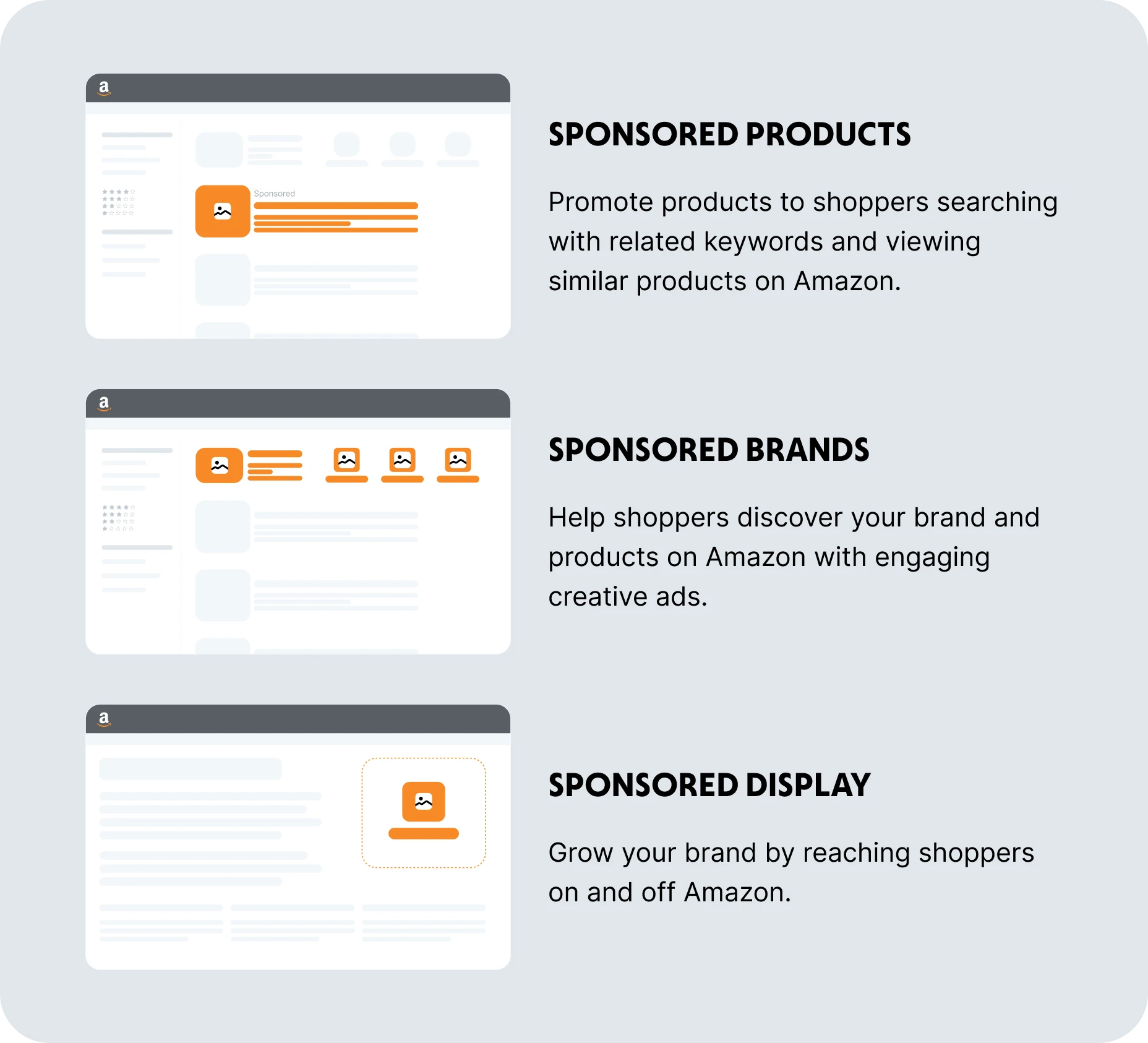
- We recommend starting with Sponsored Products. This ad type is the easiest to dip your toes into.
- We recommend starting with low bids and budgets and working your way up as your gain clicks.
- Start your testing with a small batch of keywords in the exact match type. (Less than 10 keywords.)
- Let your campaign run for at least 48 hours before making any crazy adjustments. (Due to Amazon Attribution delays)
- Don’t get stressed out when your keywords get 8 clicks but no orders! You are in a competitive landscape and this can be completely normal. We recommend not making any changes until you have at least 8 clicks!
Launch a campaign
Now that you’re ready to launch your first campaign, we'd love to talk about how to optimize your ads and help scale your business.
Stay tuned for part three of this series.
Amazon Advertising Basics – Part Three
In part three we'll cover optimizations through bid management, targeting, negating, and keyword research.

.png)


